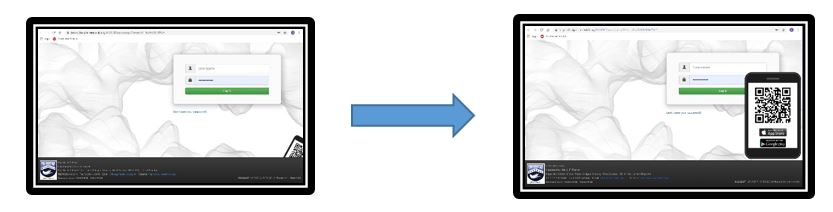Hazelwick Insight App User Guide
Downloading the App

Once downloaded onto your device the App icon shown should appear.
Launching the App for the first time
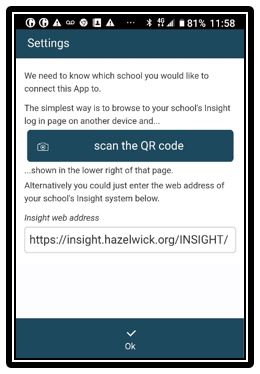 On launching the App for the first time you will be requested to scan the schools’ QR code from the Insight log in page.
On launching the App for the first time you will be requested to scan the schools’ QR code from the Insight log in page.
Click on the ‘scan the QR code’ button to allow the App to access your camera.
Once you have scanned the schools’ QR code click the OK button at the bottom of the Settings page.
Accessing Hazelwick’s QR Code
To access Hazelwick’s Insight App QR code you will need to launch the sign in page for Insight, accessed using this link: Insight (hazelwick.org).
Click on the bottom right hand corner of the login page to see the QR code. Then use your phone to scan the code shown.
Opening the App

App home page
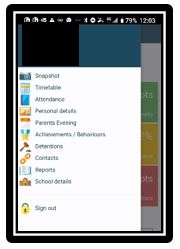
Using the drop down menu, in the top left corner, you can access a list of students attached to your account and alternative screens/pages which give you more detailed information.
Personal Details
In addition to the information accessible via the Insight webpage interface you will also notice you can check/access your personal details using the App. This feature also allows you to request changes to this information.
What help is available to me?
Should you notice any information that you believe is incorrect regarding your child, please email your son/daughter’s Head of Year. For technical support queries only, such as lost username or problems logging in, please contact helpdesk@hazelwick.org.uk and we will aim to respond within 24 hours.
We hope you will find the app easy to use. If you encounter any problems with the system, please contact our Insight administrator at insight@hazelwick.org.uk.
We would be grateful for any feedback about the app to inform our development of the system in future. Please address these to Mr Simon Tasker, Assistant Head at stasker@hazelwick.org.uk.